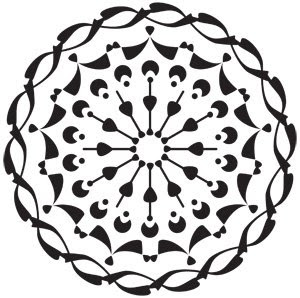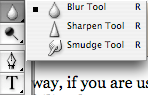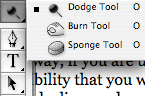Having lived in Sussex for nearly 8 years I'm rather ashamed to admit that, until last week I had never made it into Charleston House. I've enjoyed coffee in the tea room, Alain De Botton's philosophical ruminations at the Charleston Festival and occasionally wandering through the beautiful walled garden. However last week, I was introduced to the charms of Charleston House, East Sussex...finally and without disappointment.
Having lived in Sussex for nearly 8 years I'm rather ashamed to admit that, until last week I had never made it into Charleston House. I've enjoyed coffee in the tea room, Alain De Botton's philosophical ruminations at the Charleston Festival and occasionally wandering through the beautiful walled garden. However last week, I was introduced to the charms of Charleston House, East Sussex...finally and without disappointment. Nestled between Eastbourne and Lewes, Charleston House tours can be booked on Wednesdays and Saturday's with a guide and it was certainly a very worthwhile £7.50. You can't book in advance so be prepared to wait a while, (an hour and 15 minutes in my case). Prior to the tour commencing I took advantage of appreciating the vibrant canvases of Maurice Cockrill RA and a meander through the shop (not your average tourist shop, there's some lovely pieces of textiles, object d'art, Bloomsbury books etc but do expect to pay more for the privilege).
Nestled between Eastbourne and Lewes, Charleston House tours can be booked on Wednesdays and Saturday's with a guide and it was certainly a very worthwhile £7.50. You can't book in advance so be prepared to wait a while, (an hour and 15 minutes in my case). Prior to the tour commencing I took advantage of appreciating the vibrant canvases of Maurice Cockrill RA and a meander through the shop (not your average tourist shop, there's some lovely pieces of textiles, object d'art, Bloomsbury books etc but do expect to pay more for the privilege).The August sunshine brought a number of visitors on the day I visited but Charleston House maintained it's unique atmosphere that seemed to radiate throughout: an enigmatic 'Englishness'. Whilst waiting I also enjoyed a good sized, tasty, salad for £5 although at busy times (and 25 minutes later), a larger kitchen and more staff would be an advantage for what is I expect the busiest time of the year.
 Janet was my group's guide for the 60 minute tour and her knowledge and enthusiasm were impressive. I felt a genuine warmth for the place from the staff at Charleston. The curator has achieved a wonderful show of what life was like at Charleston for the Bloomsbury set and their inspiration - standing in the sitting room I could smell the tobacco and hear the passionate conversations of some of this countries finest artists, poets and writers including Virginia Woolf, Duncan Grant, Vanessa Bell, Clive Bell, David Garnett and Maynard Keynes.
Janet was my group's guide for the 60 minute tour and her knowledge and enthusiasm were impressive. I felt a genuine warmth for the place from the staff at Charleston. The curator has achieved a wonderful show of what life was like at Charleston for the Bloomsbury set and their inspiration - standing in the sitting room I could smell the tobacco and hear the passionate conversations of some of this countries finest artists, poets and writers including Virginia Woolf, Duncan Grant, Vanessa Bell, Clive Bell, David Garnett and Maynard Keynes.Inspired by Vanessa Bell's desire to create a home for her two boys and this amazing house where every surface has been personalised with paintings, textiles, mosaics, ceramics, like many visitors I expect, I set to work on bringing at little bit of Charleston into my home. After my visit I really felt in the age of cheap fast interior design, perfection on a budget, that we're missing that homely feel, so prevalent at Charleston House. Living on a budget is wonderful for getting my creative juices flowing and the boys are always enthusiastic about 'personalising' their space....with permission this time.



 Enlisting the help of our 4 and 7 year old neighbours, we set to work on transforming some garden hard core and our old kitch ceramics into homegrown object d'art. Here are the results: not perfect, not to everyone's style or taste, not ready for the pages of 'Elle Decoration' but everytime I look out onto our painted bricks and shattered ceramics it isn't just the blast of colour they have brought to the garden I enjoy. I also remember a fantastic creative afternoon with the kids - and you can't buy that in B&Q.
Enlisting the help of our 4 and 7 year old neighbours, we set to work on transforming some garden hard core and our old kitch ceramics into homegrown object d'art. Here are the results: not perfect, not to everyone's style or taste, not ready for the pages of 'Elle Decoration' but everytime I look out onto our painted bricks and shattered ceramics it isn't just the blast of colour they have brought to the garden I enjoy. I also remember a fantastic creative afternoon with the kids - and you can't buy that in B&Q.