 As a fairly pedantic artist I'm on a mission to create a series of images, created in just a few hours every week. Last week saw 'Emerge' this week's offering is 'After Erin' (click the image to see a larger version).
As a fairly pedantic artist I'm on a mission to create a series of images, created in just a few hours every week. Last week saw 'Emerge' this week's offering is 'After Erin' (click the image to see a larger version). A lazy Sunday afternoon saw me monoprinting in the August sunshine with a variety of materials including random papers, oil paints, acrylics, Indian ink and a lot of water. The results were pretty nice textures perfect for 'Photoshopping'. I'm addicted to finding a variety of textures, patterns, photos etc for use in my digital collages. No matter how simple the image, the subtle addition of a found texture can add a definite depth.
A lazy Sunday afternoon saw me monoprinting in the August sunshine with a variety of materials including random papers, oil paints, acrylics, Indian ink and a lot of water. The results were pretty nice textures perfect for 'Photoshopping'. I'm addicted to finding a variety of textures, patterns, photos etc for use in my digital collages. No matter how simple the image, the subtle addition of a found texture can add a definite depth.I wanted an almost 'chiaroscuro' effect but with loads of white space to create something that was still very clean. Taking four elements, a pen and ink drawing from my sketchbook, a photo, a pattern (in this case a vector pattern I drew in Illustrator) and a monoprint I set to work last night conducting another Photoshop experiment. Armed with my Wacom Intuit A5 Tablet, the kids plonked in front of Star Wars, I set to work.


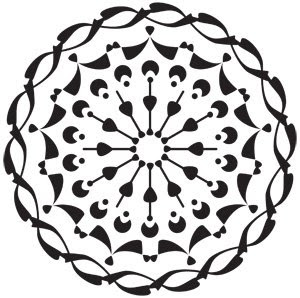
 I'll be teaching Photoshop this Autumn at Sussex Downs college so I'm also focusing on various tools each week. The past few weeks have seen me experimenting with Photoshop Channels but as a painter I wanted to use my tablet for well um... a more painterly purpose. Intuitively this has led me to the smudge, blur, dodge and burn tools.
I'll be teaching Photoshop this Autumn at Sussex Downs college so I'm also focusing on various tools each week. The past few weeks have seen me experimenting with Photoshop Channels but as a painter I wanted to use my tablet for well um... a more painterly purpose. Intuitively this has led me to the smudge, blur, dodge and burn tools.Working in a structured manner designing websites, over the years has made me a little stale and reluctant to leave my comfort zone. Like many Photoshop users I'm a big fan of blending modes in the layers palette to create the depth of effect I've wanted and also with looming deadlines, they always offered the quickest results. However I've found the dodge, burn, blur and smudge tools have been an excellent way to create subtlety in specific areas (this week, especially the around the eyes) and have whet my appetite to consider creating an entire painting in Photoshop...we'll see...
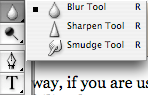 Anyway, if you are used to working with paint, chalks, pastels etc these Photoshop tools offer the flexibility that you would have with traditional materials ie using your fingers to smudge or blend a line, and more. Dodge and Burn will lighten or darken an area without altering its underlying marks or composition. The sharpen tool, whilst useful can sometimes leave areas a little pixelated.
Anyway, if you are used to working with paint, chalks, pastels etc these Photoshop tools offer the flexibility that you would have with traditional materials ie using your fingers to smudge or blend a line, and more. Dodge and Burn will lighten or darken an area without altering its underlying marks or composition. The sharpen tool, whilst useful can sometimes leave areas a little pixelated.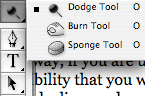
Moving beyond the familiar and working in a new way has been quite liberating and set my mind alive with new ideas. Looking for new elements to include in images has suddenly made the everyday pretty interesting. As always with Photoshop, experimentation is the key and corny as it sounds, my best discoveries have been my mistakes.
No comments:
Post a Comment